| Home | All Classes | Main Classes | Annotated | Grouped Classes | Functions |
The QCheckTableItem class provides checkboxes in QTables. More...
#include <qtable.h>
Inherits QTableItem.
A QCheckTableItem is a table item which looks and behaves like a checkbox. The advantage of using QCheckTableItems rather than real checkboxes is that a QCheckTableItem uses far less resources than a real checkbox would in a QTable. When the cell has the focus it displays a real checkbox which the user can interact with. When the cell does not have the focus the cell looks like a checkbox. Pixmaps may not be used in QCheckTableItems.
QCheckTableItem items have the edit type WhenCurrent (see EditType).
To change the checkbox's label use setText(). The checkbox can be checked and unchecked with setChecked() and its state retrieved using isChecked().
To populate a table cell with a QCheckTableItem use QTable::setItem().
QCheckTableItems can be distinguished from QTableItems and QComboTableItems using their Run Time Type Identification (rtti) value.
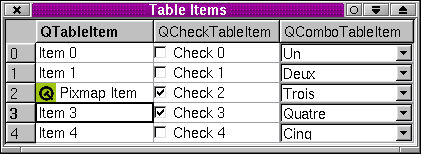
See also rtti(), EditType, QComboTableItem, QTableItem, QCheckBox, and Advanced Widgets.
See also setChecked().
Returns 2.
Make your derived classes return their own values for rtti()to distinguish between different table item subclasses. You should use values greater than 1000, preferably a large random number, to allow for extensions to this class.
See also QTableItem::rtti().
Reimplemented from QTableItem.
See also isChecked().
This file is part of the Qt toolkit. Copyright © 1995-2005 Trolltech. All Rights Reserved.
| Copyright © 2005 Trolltech | Trademarks | Qt 3.3.7
|